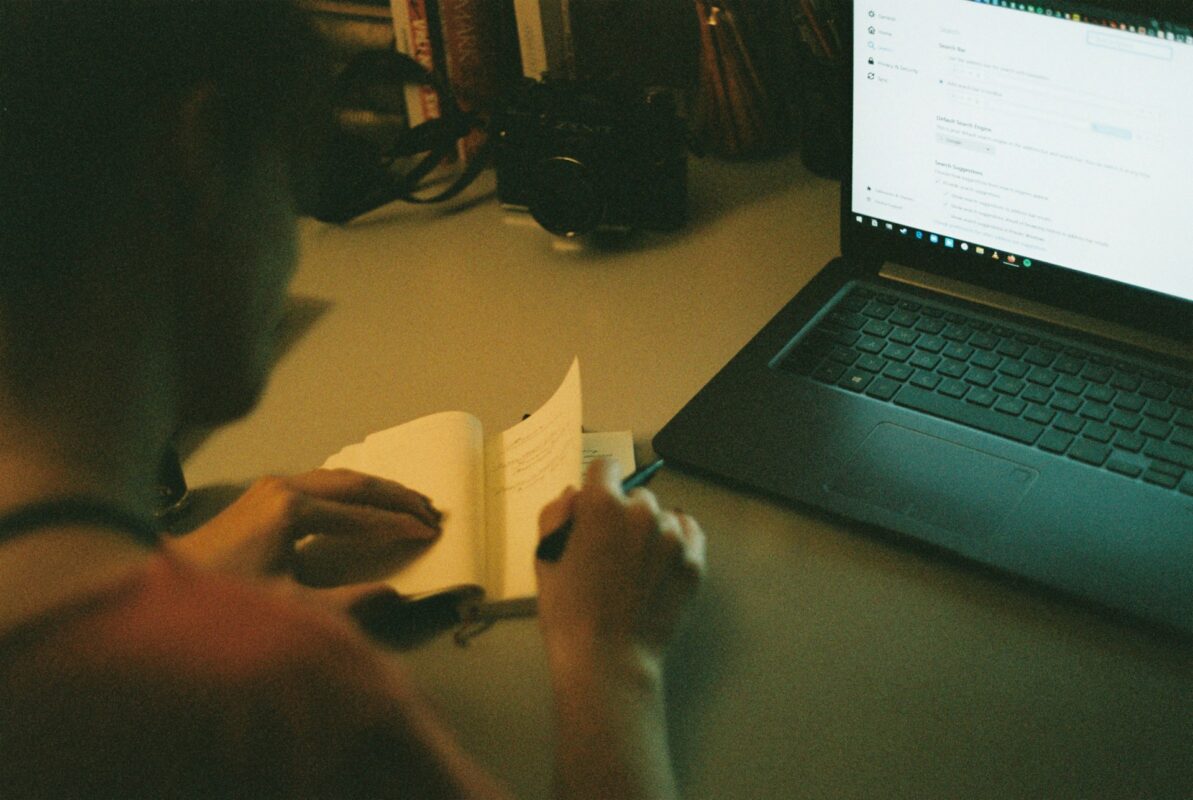Sending timely reminders is essential for businesses to keep projects on track and ensure that tasks are completed without delays. Using SharePoint and Power Automate, organizations can set up efficient email reminders that cut down on the manual efforts usually required. Imagine having a virtual assistant that never forgets to prompt stakeholders about upcoming deadlines or pending approvals. This method allows businesses in Montreal to focus on productive tasks rather than the laborious follow-up processes.
With the unique capabilities of SharePoint and Power Automate, any organization can customize their workflows to meet their specific needs. The integration between these tools helps create a seamless communication process, ensuring that everyone involved stays informed and engaged. By automating mundane tasks, businesses not only save time but also enhance productivity. Dive into the possibilities of setting up email reminders to make your team’s operations flow more smoothly.
Setting Up Power Automate with SharePoint
So, how do you start setting up email reminders? First, you’ll need access to Power Automate from within your SharePoint environment. This connection is a game-changer for businesses looking to streamline their workflows. Let’s break down the initial steps to get started:
1. Access Power Automate: Within SharePoint, navigate to the list or library where you want to set up email reminders. Look for the “Automate” option and select “Power Automate.”
2. Create a New Flow: Once in Power Automate, you’ll have the option to create a new flow. This is where you define what triggers the reminder and the actions that follow.
3. Select a Trigger: Choose a trigger from SharePoint that will start the process. This could be anything from item creation to item modification.
4. Configure Actions: After setting the trigger, add actions to send an email. Specify the email content, subject, and recipient. Make sure to include all necessary details that the recipient needs to take action on the reminder.
By following these steps, you can establish a basic email reminder system. With Power Automate, the possibilities don’t end here. You can continue to refine and adapt the flow to meet changing business requirements. By taking these simple steps, you set the foundation for more advanced automation that can handle complex needs as your business grows.
Designing the Email Reminder Flow
How can we make email reminders even more effective? It starts with designing the perfect flow. The key is to select the right triggers available in SharePoint. These triggers determine the specific conditions under which an automated reminder is sent. For instance, triggers could include when an item is due, when it’s created, or when it’s modified. By carefully selecting the most appropriate trigger, you ensure that reminders are sent exactly when needed.
Once you’ve set up your trigger, the next step is to configure the email action. This means specifying the details of the email itself—who it goes to, the subject line, and the body content. Make sure the message is clear and direct, highlighting the action required. Keeping emails concise ensures they are easy to read and prompts receivers to act quickly. By tailoring your messages to the specific needs of your team, you’ll keep everyone aligned and on track.
Best Practices for Effective Email Reminders
What are the secrets to crafting email reminders that actually work? Clarity and timing are crucial. Here are a few tips to make your reminders successful:
– Clear Subject Lines: Use straightforward language to make the purpose of the email immediately obvious.
– Actionable Content: Be clear about the required actions and deadlines. Using bullet points can help break down tasks into digestible steps.
– Appropriate Timing: Send reminders at suitable intervals. Too frequent, and they might become annoying. Too sparse, and they may no longer be useful.
– Consistent Follow-up: Establish a plan for follow-up actions if the initial reminder doesn’t get a response.
Incorporating these elements improves the chances that your reminders are heeded, thus keeping projects and tasks on schedule.
Common Challenges and Troubleshooting
What issues might you face when setting up these reminders? Sometimes, things don’t go as planned, and that’s okay. Here are some potential hurdles and how to get around them:
– Wrong Trigger Selection: If the wrong trigger is chosen, reminders may be sent at inappropriate times. Double-check your conditions to ensure accuracy.
– Delivery Failures: Sometimes emails don’t reach their destination. Check email addresses for typos and ensure that any email filters aren’t blocking the messages.
– Overburdened Recipients: If recipients feel overwhelmed, revise settings to prevent spamming. Adjust the number of reminders based on feedback.
Addressing these challenges head-on ensures that your email reminder system remains effective and beneficial.
Enhancing Workflow Efficiency
How can email reminders improve workflow efficiency even further? Consider integrating them with other automated processes. For example, you might combine reminders with automated reporting tools, making sure that stakeholders automatically receive updates on progress, in addition to reminders for action. This integration ensures everyone remains in the loop without additional effort.
Let’s look at a practical application: A large medical facility in Montreal might use automated reminders to schedule staff meetings or remind doctors of patient appointments. This process not only increases efficiency but also reduces the risk of missed appointments, leading to better patient care.
How Power Automate Enhances SharePoint Email Reminders
Automating email reminders through SharePoint and Power Automate offers businesses an edge in managing tasks effectively. By selecting appropriate triggers and crafting clear messaging, these reminders enhance productivity and communication within teams. They help maintain focus on strategic objectives rather than administrative follow-ups.
For organizations seeking to optimize their operations, integrating email reminders with other processes can lead to a smart and seamless workflow. By doing so, businesses set themselves up for success, keeping projects on track and fostering an environment where collaboration thrives.
Streamlining your business operations doesn’t have to be a challenge. By automating tasks like email reminders, you free up time to focus on what matters most. If you’re ready to optimize your workflows with tailored IT solutions, partner with a trusted managed IT services company. Alcero ensures your business runs smoothly and efficiently, keeping Montreal businesses ahead of the curve.